#### 前提条件 在node-red中提前安装好node-red-contrib-home-assistant-websocket节点 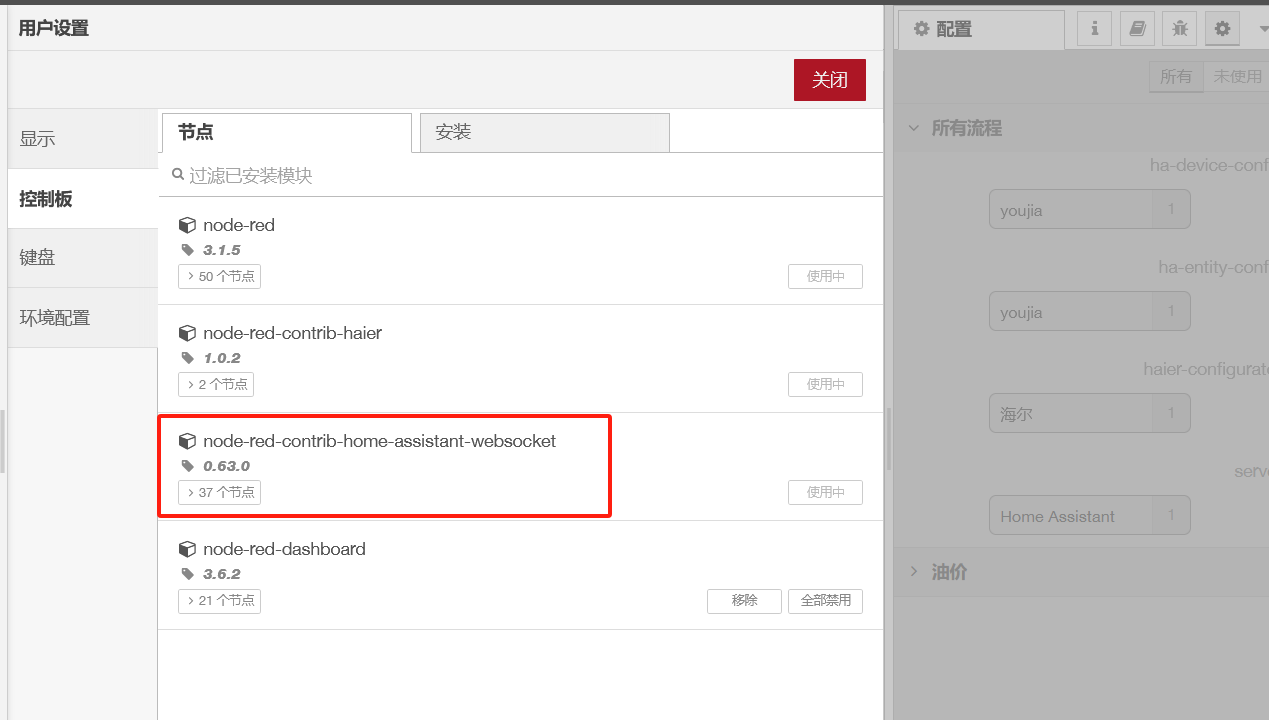 #### 最终效果:  #### 配置步骤: 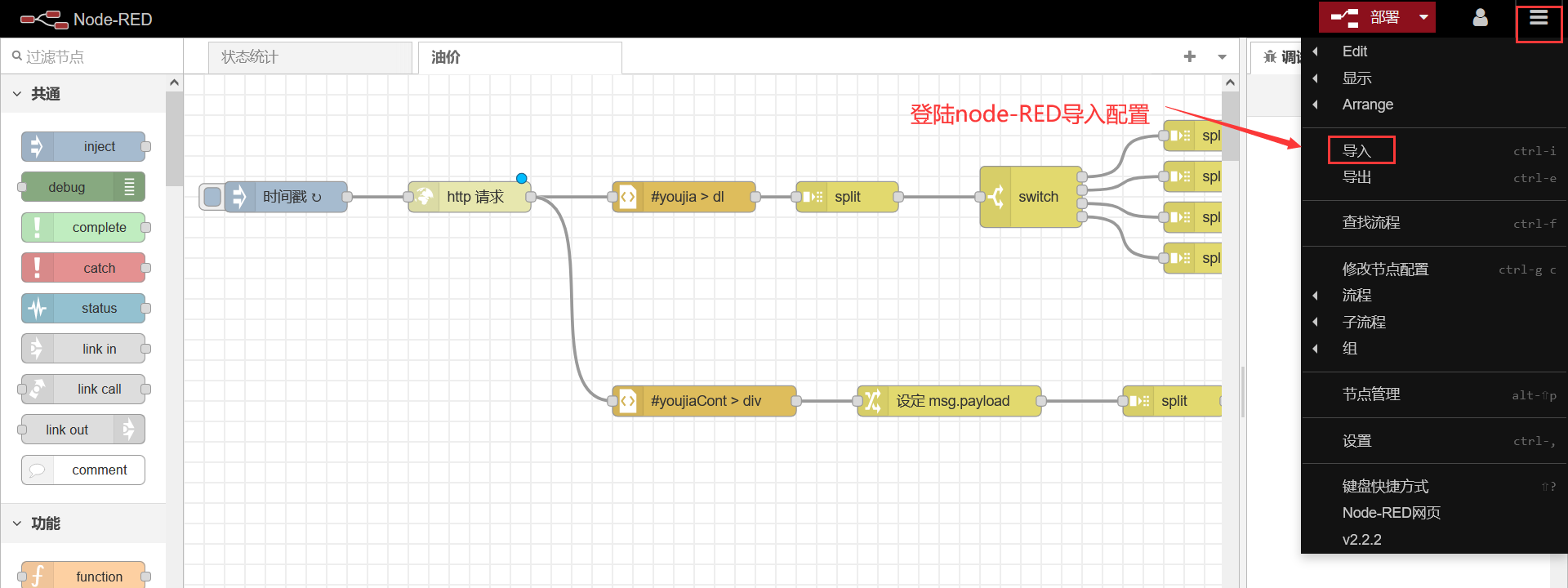 [配置下载.zip](http://www.cloud620.cn:6620/usr/uploads/2022/05/3355418215.rar) 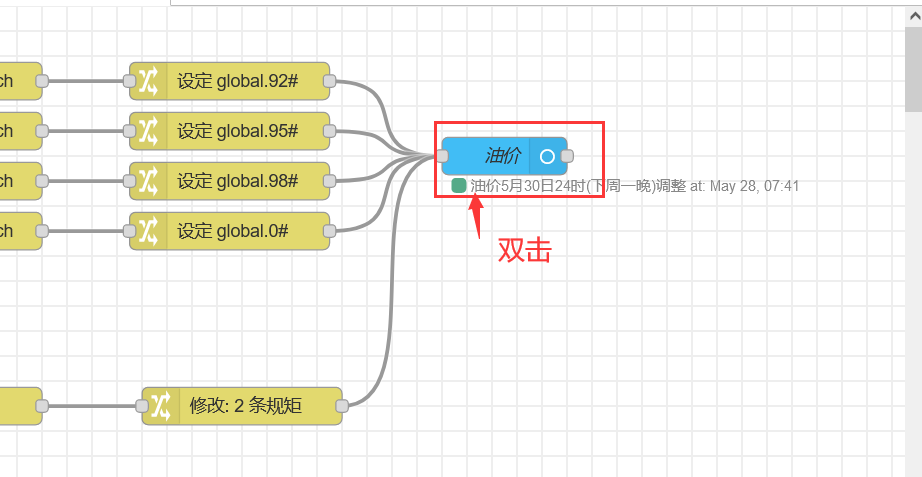  **输入Access Token时,需要主要在homeassistant内把令牌复制完全,令牌比较长。** 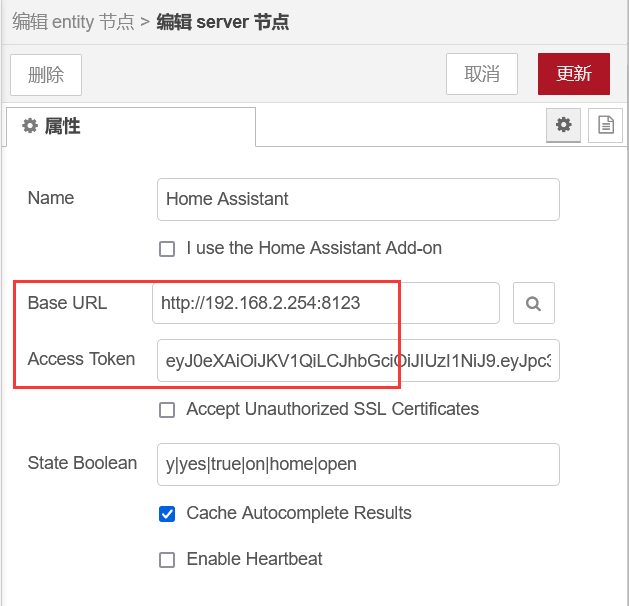 登陆http://www.qiyoujiage.com/jiangsu.shtml网站,找到自己省份链接,并把链接复制下来。 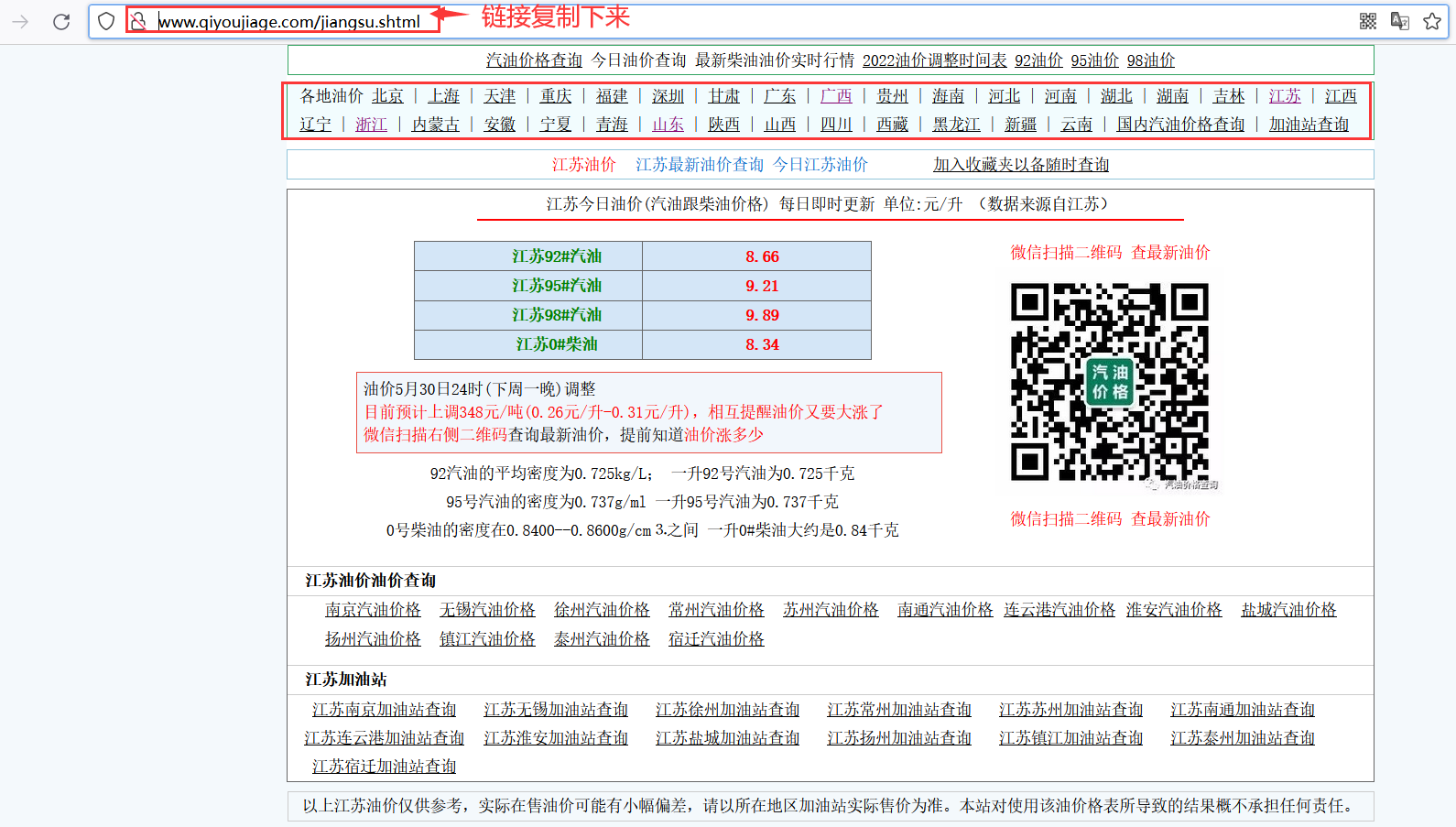  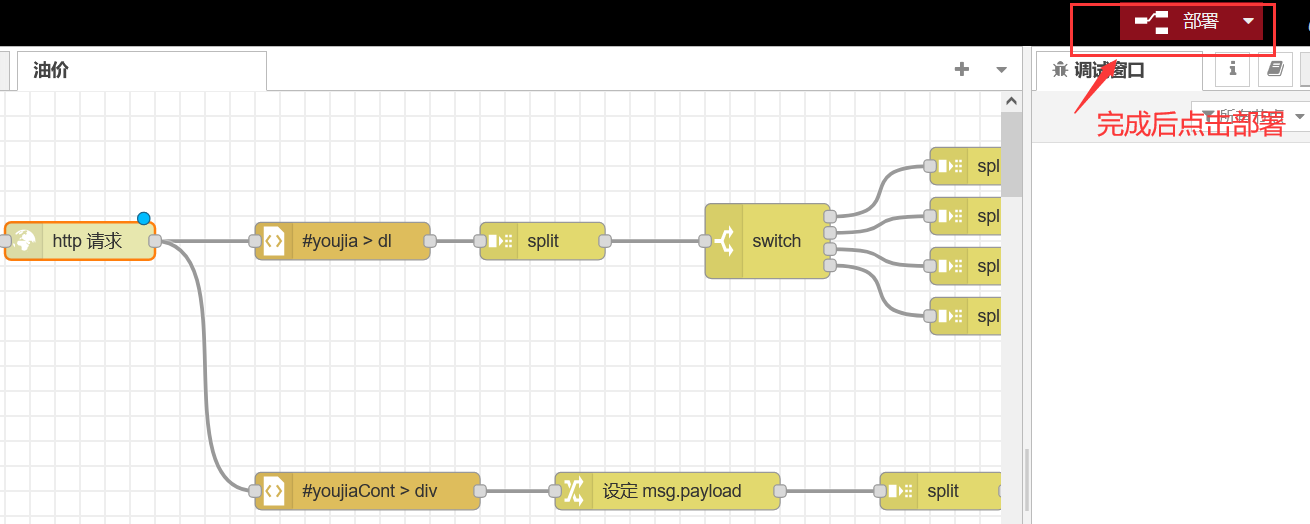 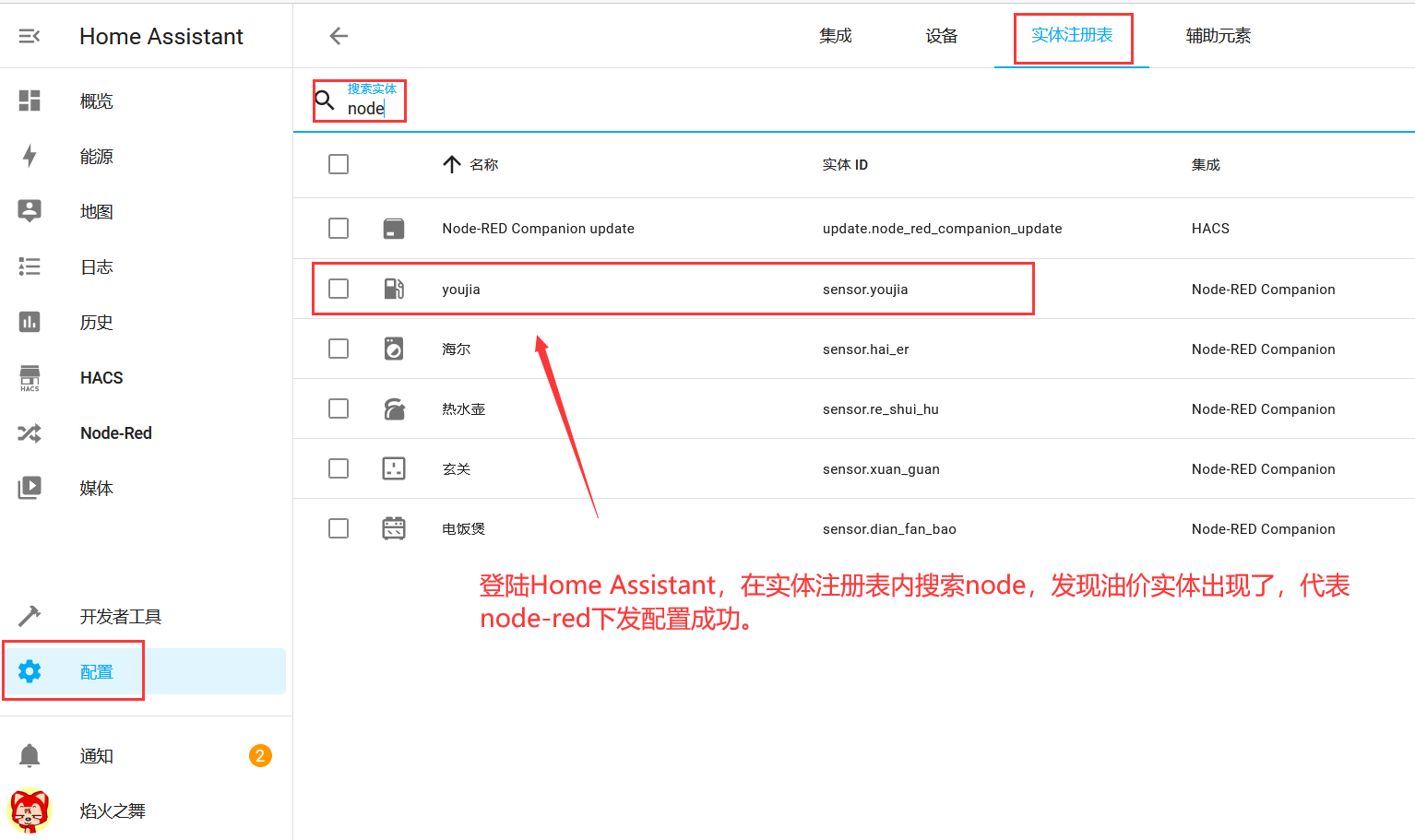 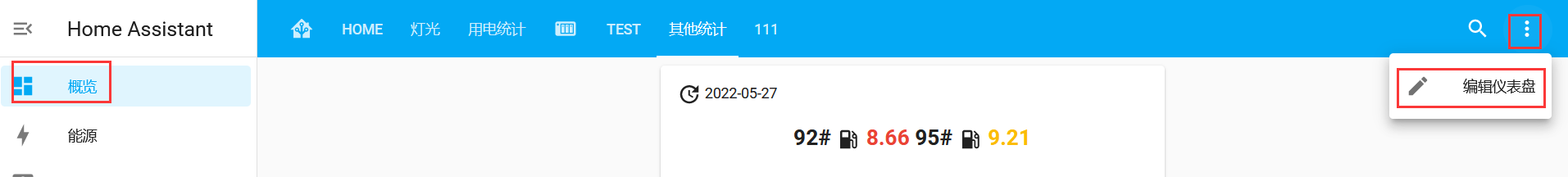 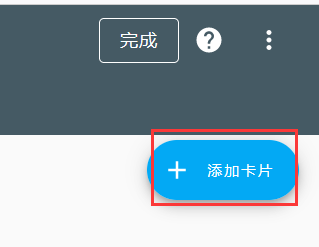 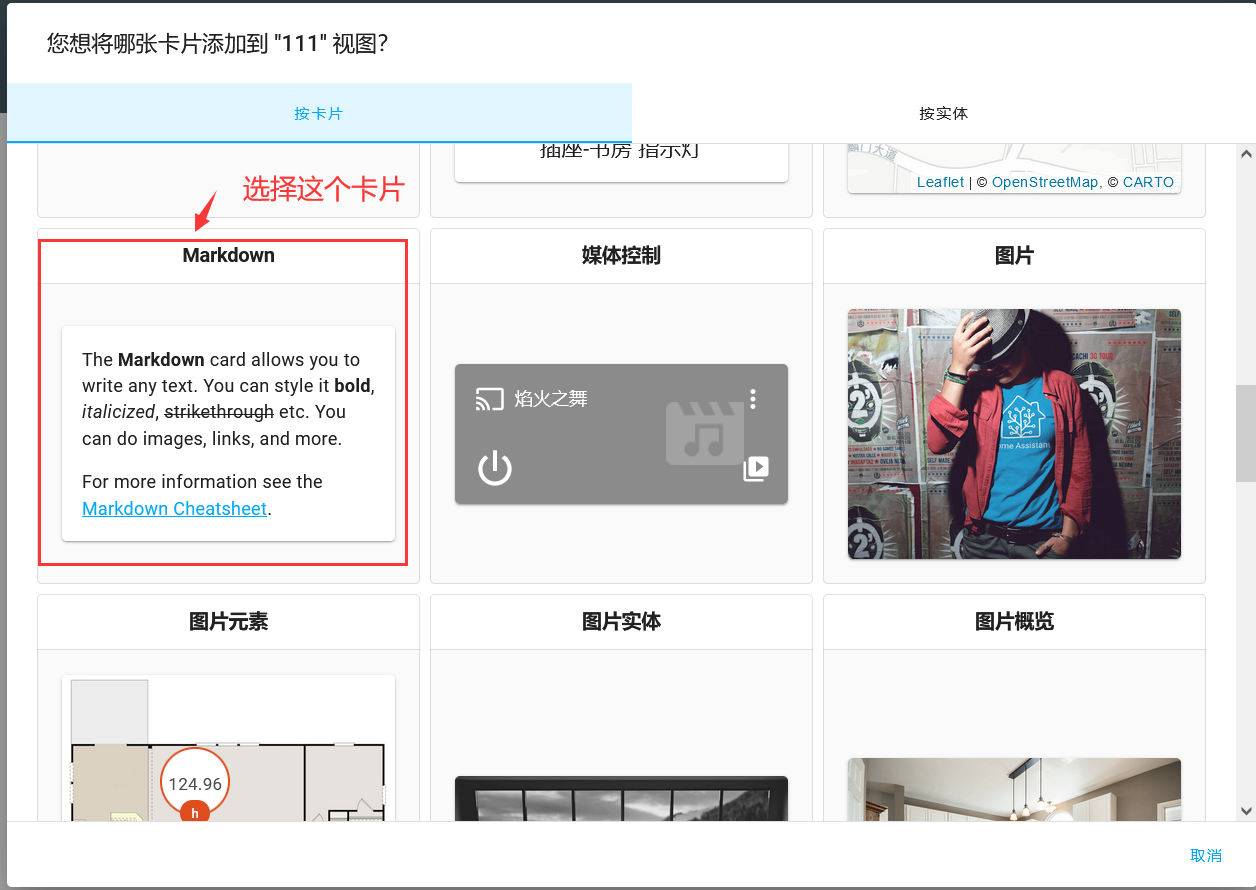 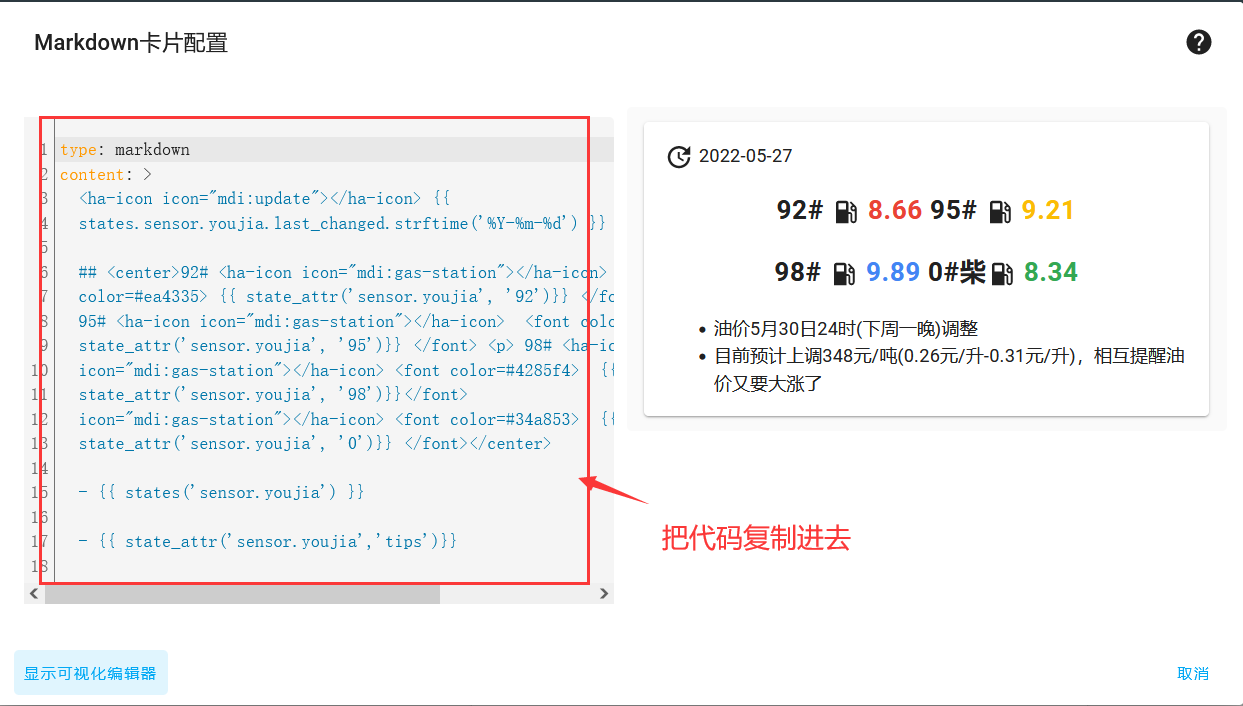 **Markdown代码:** [Markdown代码.txt下载](http://www.cloud620.cn:6620/usr/uploads/2022/05/483658523.txt) ``` <ha-icon icon="mdi:update"></ha-icon> {{ states.sensor.youjia.last_changed.strftime('%Y-%m-%d') }} ## <center>92# <ha-icon icon="mdi:gas-station"></ha-icon> <font color=#ea4335> {{ state_attr('sensor.youjia', '92')}} </font> 95# <ha-icon icon="mdi:gas-station"></ha-icon> <font color=#fbbc05> {{ state_attr('sensor.youjia', '95')}} </font> <p> 98# <ha-icon icon="mdi:gas-station"></ha-icon> <font color=#4285f4> {{ state_attr('sensor.youjia', '98')}}</font> 0#柴<ha-icon icon="mdi:gas-station"></ha-icon> <font color=#34a853> {{ state_attr('sensor.youjia', '0')}} </font></center> - {{ states('sensor.youjia') }} - {{ state_attr('sensor.youjia','tips')}} ``` #### 完成 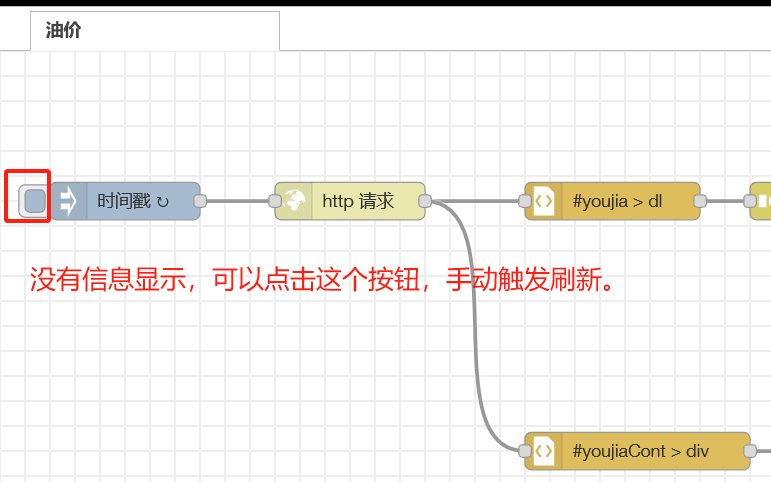 Loading... #### 前提条件 在node-red中提前安装好node-red-contrib-home-assistant-websocket节点 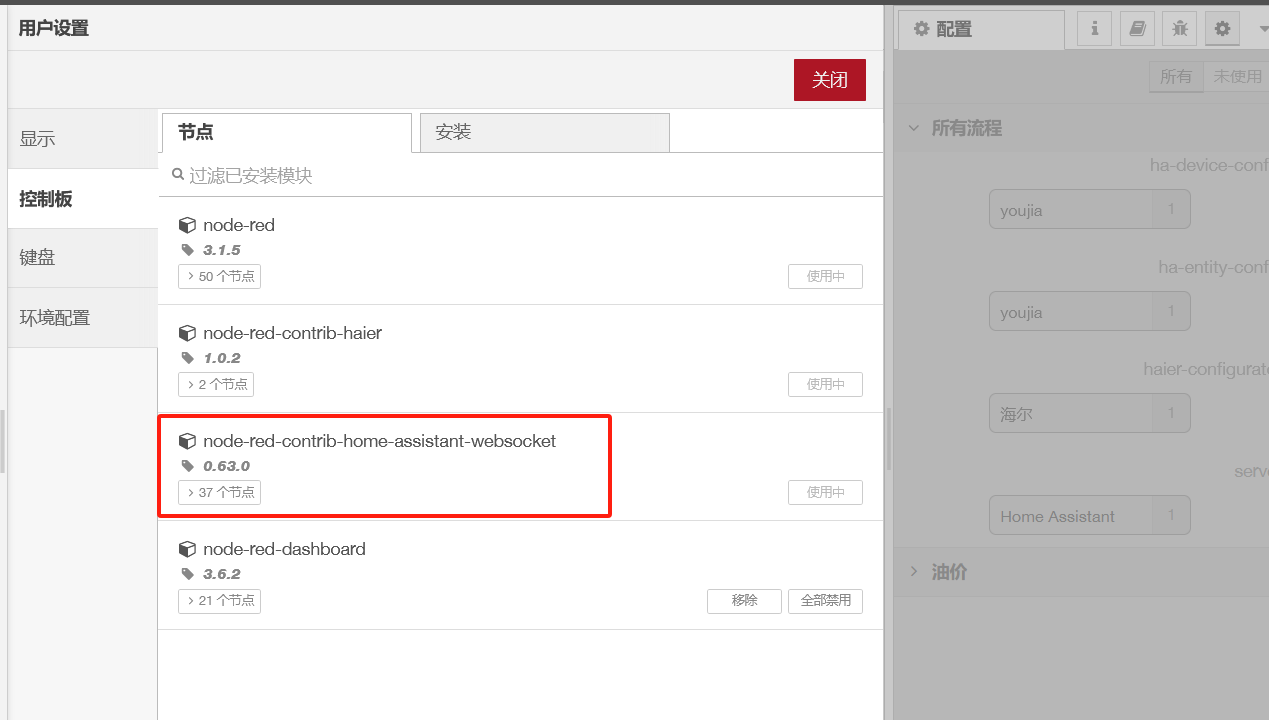 #### 最终效果:  #### 配置步骤: 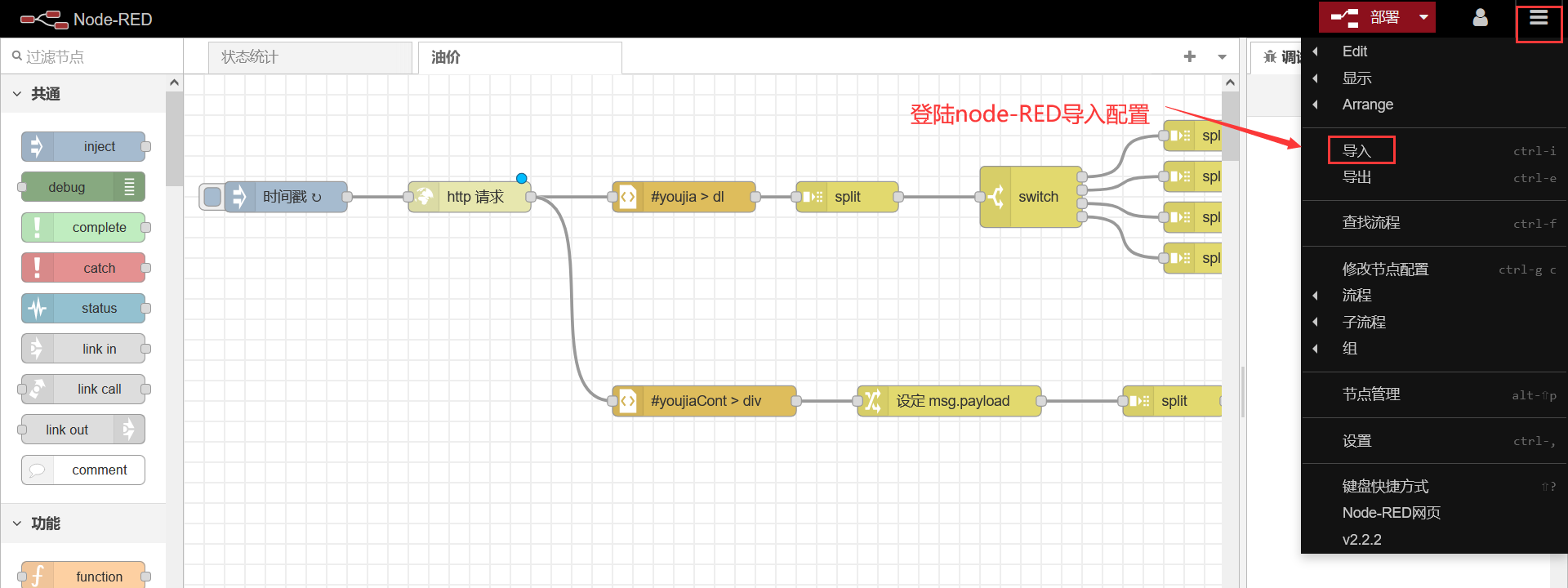 [配置下载.zip](http://www.cloud620.cn:6620/usr/uploads/2022/05/3355418215.rar) 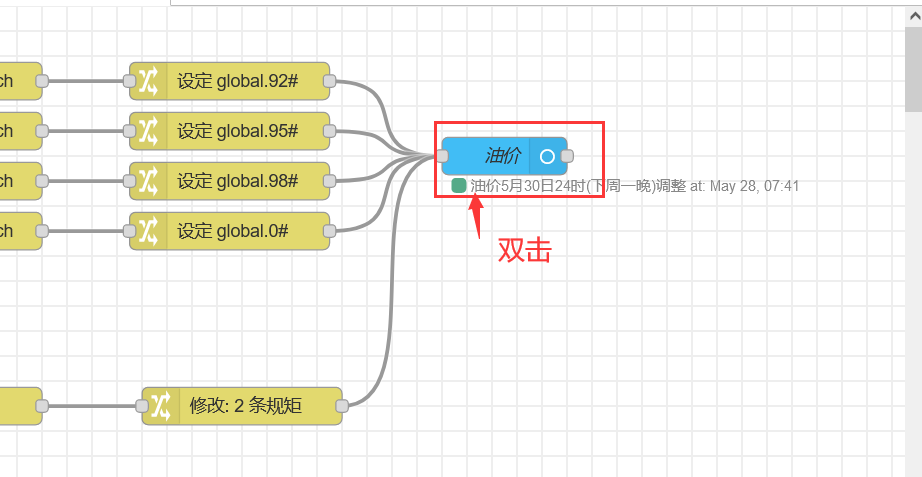  **输入Access Token时,需要主要在homeassistant内把令牌复制完全,令牌比较长。** 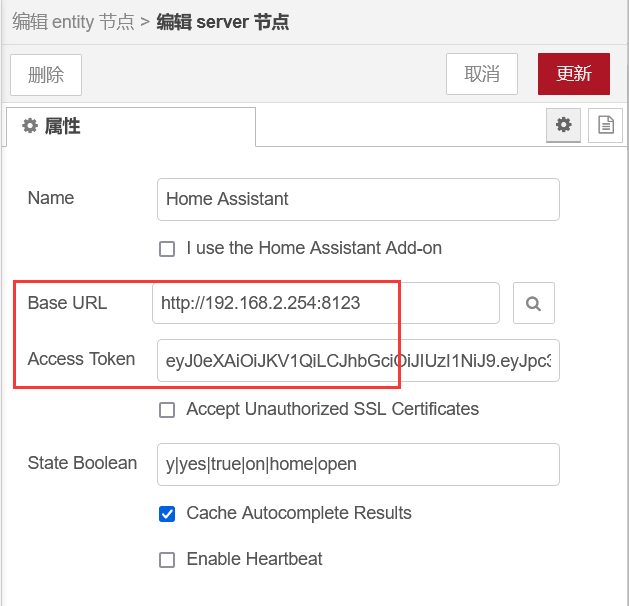 登陆http://www.qiyoujiage.com/jiangsu.shtml网站,找到自己省份链接,并把链接复制下来。 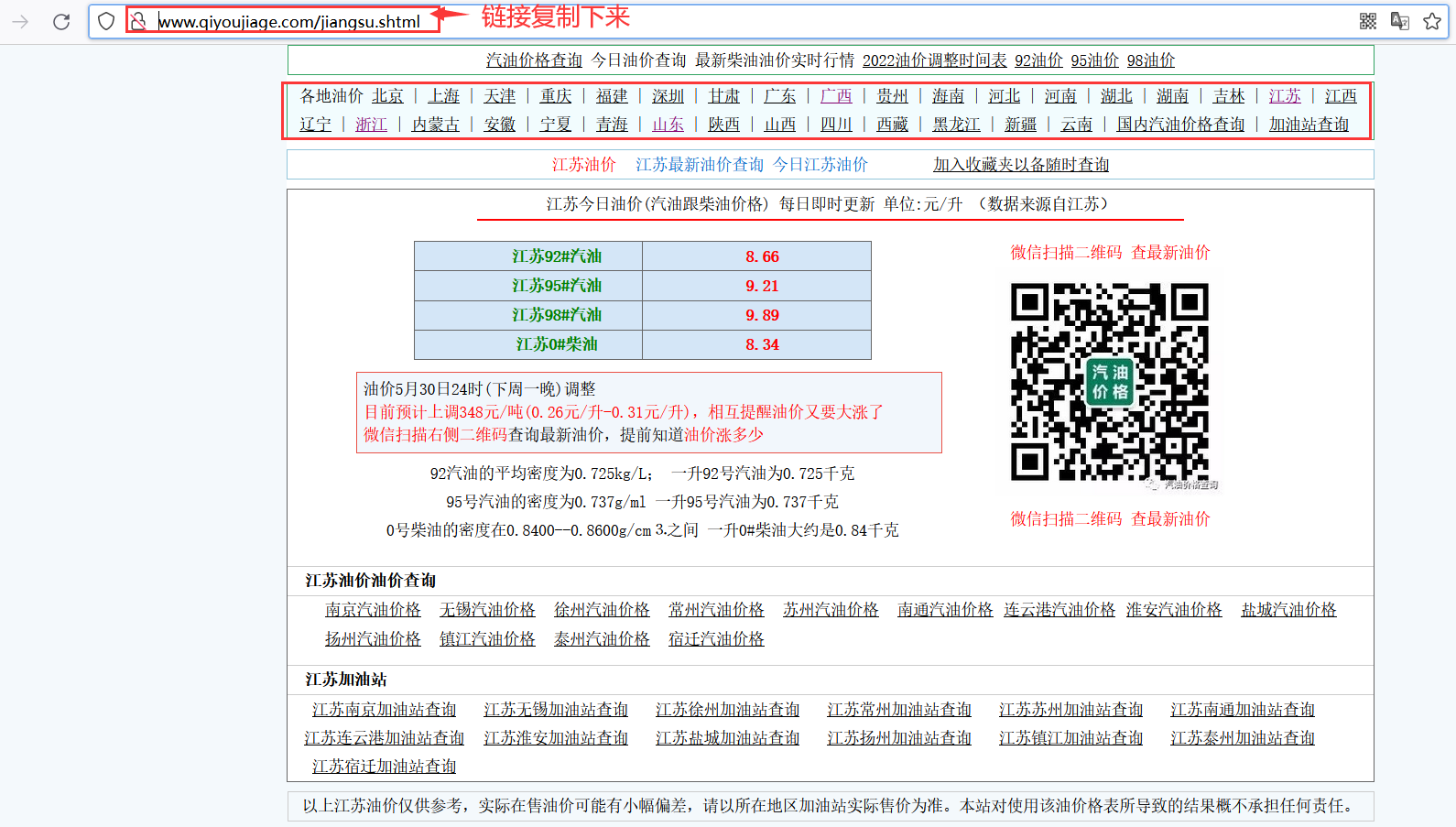  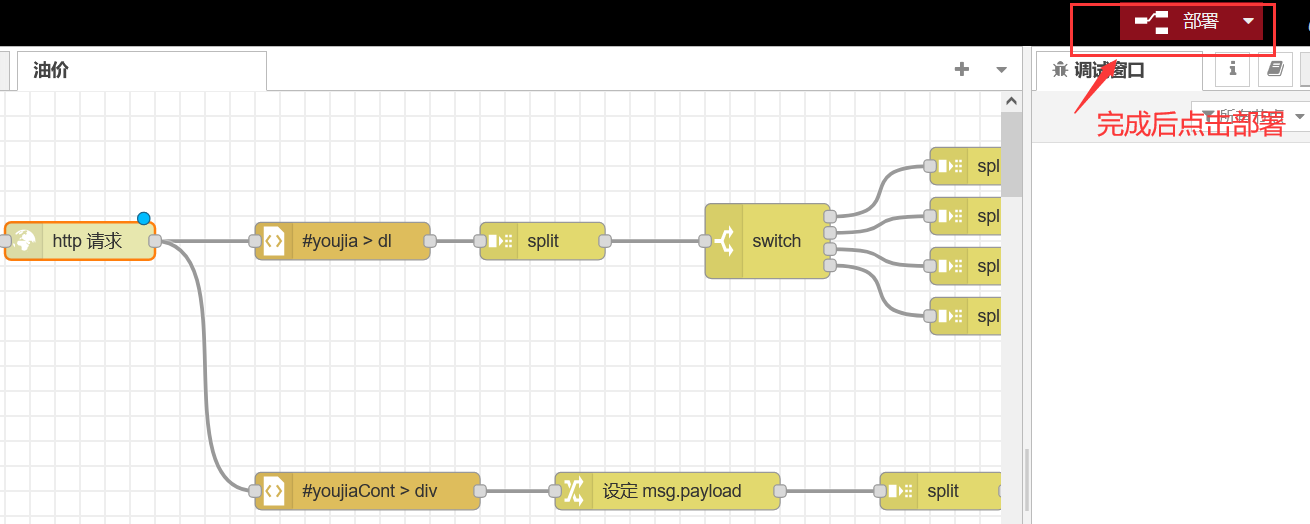 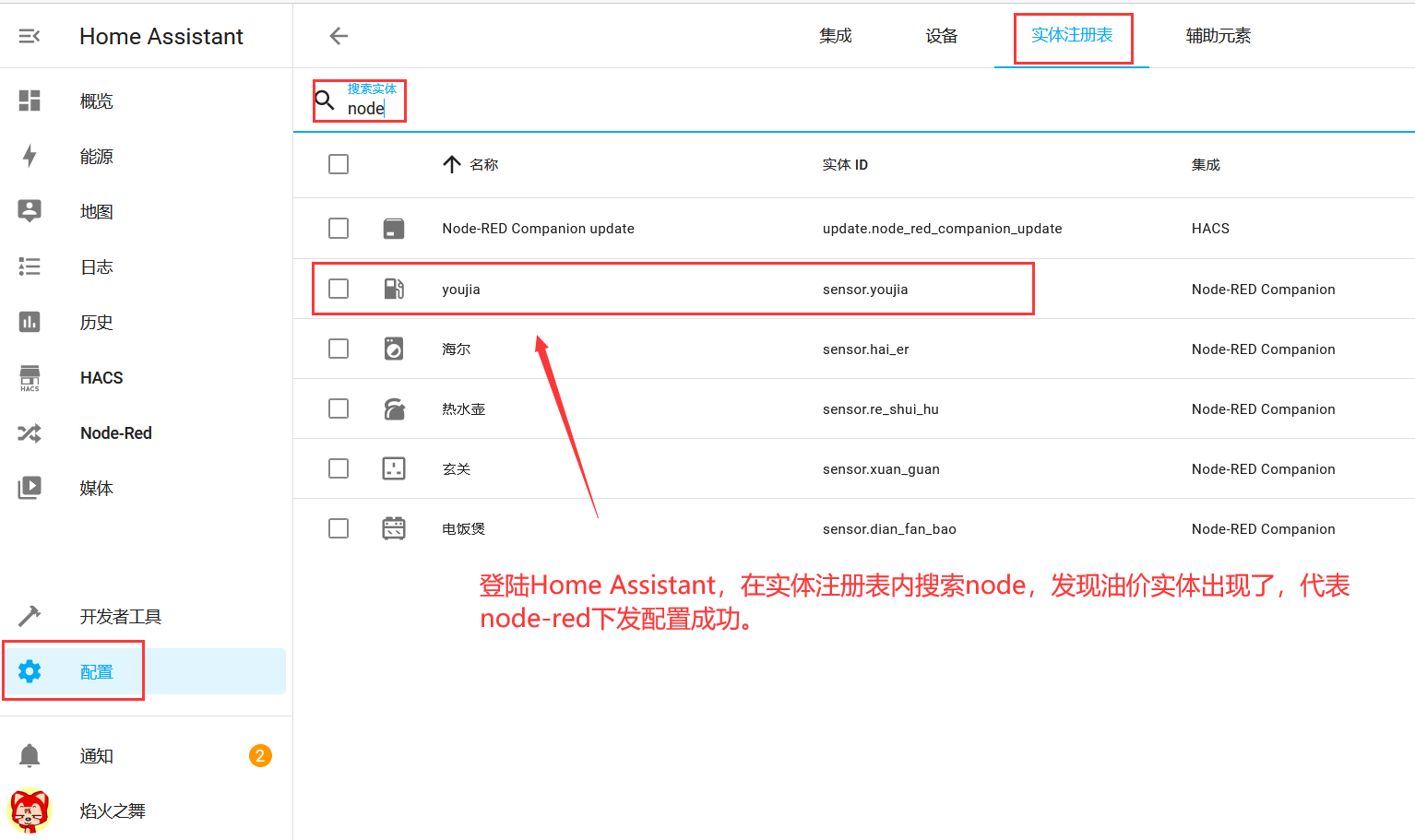 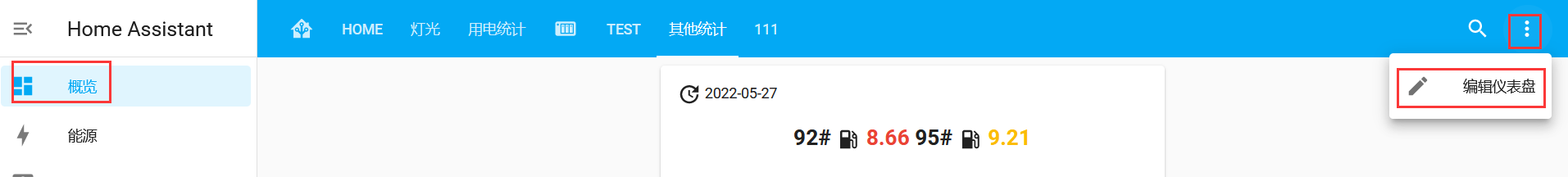 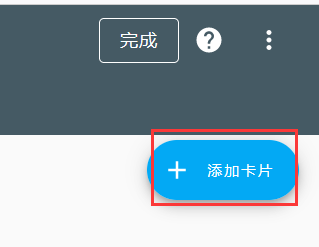 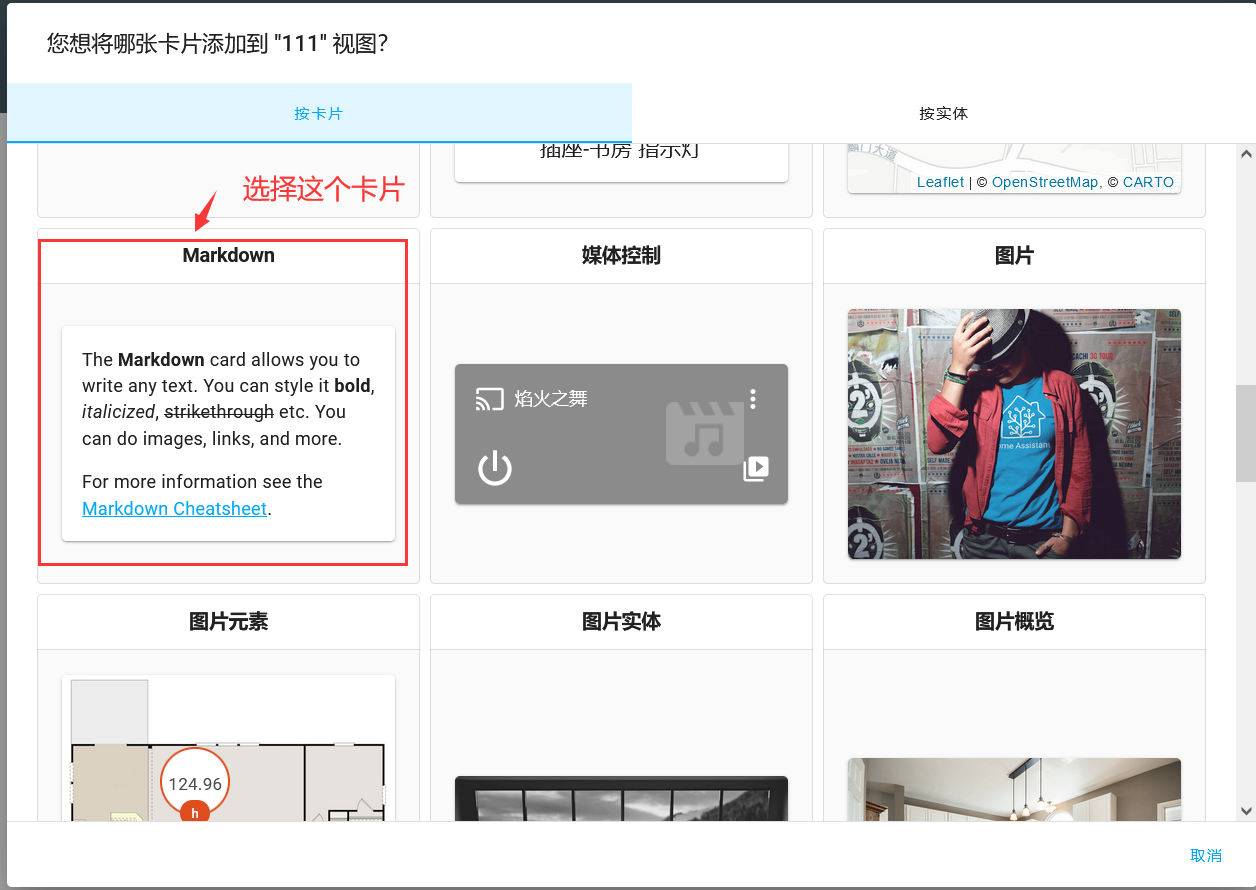 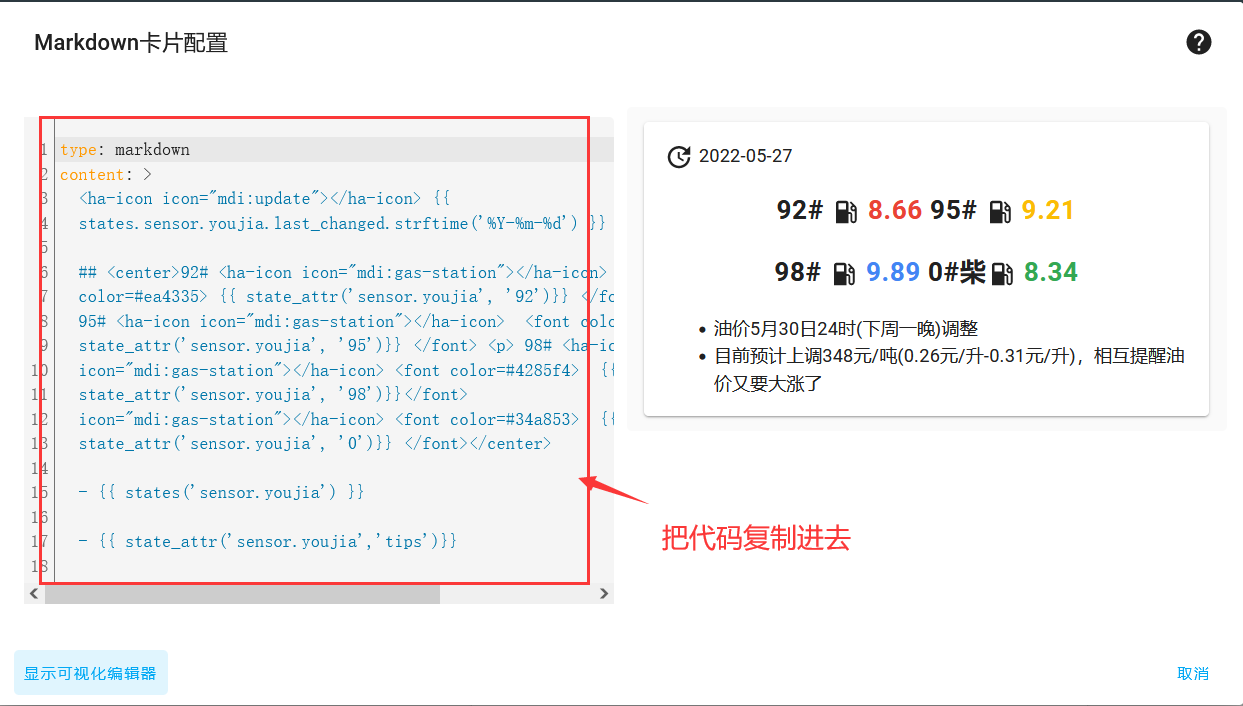 **Markdown代码:** [Markdown代码.txt下载](http://www.cloud620.cn:6620/usr/uploads/2022/05/483658523.txt) ``` <ha-icon icon="mdi:update"></ha-icon> {{ states.sensor.youjia.last_changed.strftime('%Y-%m-%d') }} ## <center>92# <ha-icon icon="mdi:gas-station"></ha-icon> <font color=#ea4335> {{ state_attr('sensor.youjia', '92')}} </font> 95# <ha-icon icon="mdi:gas-station"></ha-icon> <font color=#fbbc05> {{ state_attr('sensor.youjia', '95')}} </font> <p> 98# <ha-icon icon="mdi:gas-station"></ha-icon> <font color=#4285f4> {{ state_attr('sensor.youjia', '98')}}</font> 0#柴<ha-icon icon="mdi:gas-station"></ha-icon> <font color=#34a853> {{ state_attr('sensor.youjia', '0')}} </font></center> - {{ states('sensor.youjia') }} - {{ state_attr('sensor.youjia','tips')}} ``` #### 完成 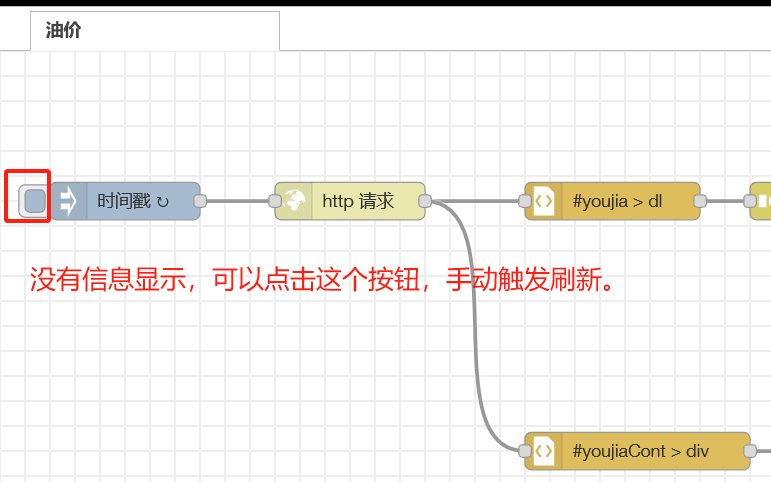 最后修改:2024 年 02 月 17 日 © 允许规范转载 打赏 赞赏作者 支付宝微信 赞 如果觉得我的文章对你有用,请随意赞赏